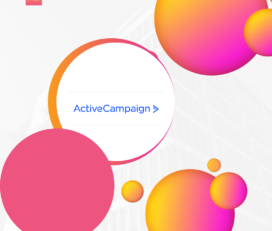

Sendgrid
Get your emails to the inbox—where they belong.
In today’s digital age, effective email communication is crucial for businesses of all sizes. SendGrid, a cloud-based email delivery service, has become a trusted solution for thousands of companies worldwide. Known for its reliability, scalability, and user-friendly interface, SendGrid helps businesses manage their email marketing campaigns, transactional emails, and much more. This detailed guide explores SendGrid’s features, benefits, best practices, and how it can transform your email strategy.
Table of Contents
- What is SendGrid?
- Key Features of SendGrid
- Email Marketing
- Transactional Emails
- Email API
- Email Automation
- Analytics and Reporting
- Deliverability Tools
- Benefits of Using SendGrid
- Getting Started with SendGrid
- Setting Up Your Account
- Integrating SendGrid with Your Applications
- Best Practices for Using SendGrid
- List Management
- Content Optimization
- Personalization
- Testing and Monitoring
- Case Studies and Success Stories
- Comparing SendGrid with Other Email Services
- Future Prospects of SendGrid
- Conclusion
1. What is SendGrid?
SendGrid is a cloud-based email delivery and marketing service that allows businesses to send and manage large volumes of emails. Founded in 2009 and acquired by Twilio in 2018, SendGrid offers a robust platform for sending transactional emails (like order confirmations and password resets) and marketing emails (like newsletters and promotional offers). It provides reliable email delivery, detailed analytics, and advanced features to enhance email campaigns and ensure they reach the intended recipients.
2. Key Features of SendGrid
Email Marketing
- Drag-and-Drop Editor: Create visually appealing emails with an easy-to-use editor.
- Templates: Access a library of customizable templates to streamline email creation.
- Campaign Management: Schedule and manage email campaigns, segmenting your audience for targeted messaging.
Transactional Emails
- Reliable Delivery: Ensure transactional emails like order confirmations, password resets, and notifications are delivered promptly.
- Dynamic Templates: Use dynamic content to personalize transactional emails based on customer data.
- SMTP Service: Integrate SendGrid with your applications using its SMTP service for seamless email delivery.
Email API
- RESTful API: Leverage SendGrid’s robust API to send emails, manage contacts, and retrieve analytics.
- Ease of Integration: Integrate SendGrid with various programming languages and frameworks.
- Scalability: Easily scale your email operations as your business grows without compromising on performance.
Email Automation
- Automated Workflows: Create automated email workflows to engage customers based on their actions or predefined triggers.
- Drip Campaigns: Send a series of emails over time to nurture leads and keep your audience engaged.
- Personalized Automation: Use customer data to send personalized and timely automated emails.
Analytics and Reporting
- Detailed Insights: Access comprehensive reports on email performance, including open rates, click rates, and bounce rates.
- Real-Time Tracking: Monitor the real-time performance of your email campaigns.
- Engagement Metrics: Analyze recipient engagement to optimize future email strategies.
Deliverability Tools
- Spam Testing: Test your emails for spam potential before sending them to ensure they reach the inbox.
- Reputation Monitoring: Monitor your sender reputation to maintain high deliverability rates.
- Dedicated IP Addresses: Use dedicated IPs to control your email sending reputation and improve deliverability.
3. Benefits of Using SendGrid
- High Deliverability: SendGrid’s robust infrastructure ensures that your emails are delivered to the recipient’s inbox.
- Scalability: Whether you’re sending hundreds or millions of emails, SendGrid scales with your needs.
- User-Friendly Interface: Its intuitive interface makes it easy for users of all technical levels to manage email campaigns.
- Advanced Analytics: Gain detailed insights into email performance to continuously improve your campaigns.
- Automation Capabilities: Automate your email marketing efforts to save time and increase efficiency.
- Integration Flexibility: Seamlessly integrate with various applications and platforms using APIs and plugins.
- Customer Support: Access reliable customer support and resources to help you get the most out of SendGrid.
4. Getting Started with SendGrid
Setting Up Your Account
- Sign Up: Register for a SendGrid account through their website.
- Verify Your Account: Complete the verification process to ensure your account is secure.
- Set Up Domain Authentication: Authenticate your domain to improve email deliverability and credibility.
Integrating SendGrid with Your Applications
- Choose Integration Method: Decide whether to use the SMTP relay or the API for integration.
- API Key: Generate an API key from your SendGrid dashboard for secure integration.
- Code Implementation: Follow SendGrid’s documentation to implement the API or SMTP settings in your application.
- Testing: Send test emails to ensure the integration works correctly before going live.
5. Best Practices for Using SendGrid
List Management
- Clean Your List: Regularly clean your email list to remove inactive or invalid addresses.
- Segmentation: Segment your audience based on demographics, behavior, and preferences to send targeted emails.
- Double Opt-In: Use double opt-in methods to ensure that your subscribers genuinely want to receive your emails.
Content Optimization
- Compelling Subject Lines: Craft compelling subject lines to increase open rates.
- Relevant Content: Ensure your email content is relevant and valuable to your audience.
- Responsive Design: Design emails that look great on all devices, including mobile phones.
Personalization
- Dynamic Content: Use dynamic content to personalize emails based on recipient data.
- Behavioral Triggers: Send emails based on user behavior, such as abandoned cart emails or re-engagement campaigns.
- Name Personalization: Address recipients by their name to create a more personalized experience.
Testing and Monitoring
- A/B Testing: Conduct A/B tests on subject lines, content, and CTAs to determine what works best.
- Monitor Metrics: Regularly monitor key metrics like open rates, click rates, and bounce rates.
- Adjust Strategies: Use insights from analytics to adjust and optimize your email strategies continuously.
6. Case Studies and Success Stories
Case Study 1: eCommerce Business
- Challenge: The company struggled with low open rates and engagement.
- Solution: By implementing SendGrid’s automation and segmentation features, they were able to send personalized and timely emails.
- Result: The business saw a 40% increase in open rates and a 25% boost in conversions.
Case Study 2: SaaS Company
- Challenge: The company needed to improve the deliverability of their transactional emails.
- Solution: They utilized SendGrid’s deliverability tools and dedicated IP addresses.
- Result: They achieved a 99% deliverability rate, ensuring critical emails reached their customers.
Case Study 3: Non-Profit Organization
- Challenge: The organization needed to engage donors and volunteers effectively.
- Solution: By using SendGrid’s email marketing and automation features, they created engaging email campaigns.
- Result: The organization saw a 30% increase in donor engagement and a 20% rise in volunteer sign-ups.
7. Comparing SendGrid with Other Email Services
Mailchimp vs. SendGrid
- Mailchimp: Known for its ease of use and extensive marketing features.
- SendGrid: Excels in deliverability, scalability, and transactional email capabilities.
- Conclusion: Choose Mailchimp for comprehensive marketing needs and SendGrid for robust email delivery and scalability.
Amazon SES vs. SendGrid
- Amazon SES: Offers cost-effective email sending but lacks advanced features.
- SendGrid: Provides a more user-friendly interface, advanced analytics, and automation features.
- Conclusion: Opt for Amazon SES for budget-friendly basic email sending and SendGrid for advanced features and better usability.
Mandrill vs. SendGrid
- Mandrill: A transactional email API for Mailchimp users.
- SendGrid: A standalone platform offering both transactional and marketing email capabilities.
- Conclusion: Use Mandrill if you’re already a Mailchimp user and need transactional emails, and choose SendGrid for a more comprehensive email solution.
8. Future Prospects of SendGrid
As digital communication continues to evolve, SendGrid is poised to remain a key player in the email delivery and marketing space. Future developments may include:
- Enhanced AI Capabilities: More advanced AI-driven features for better personalization and predictive analytics.
- Increased Automation: Further automation tools to streamline complex workflows and campaigns.
- Integration with Emerging Technologies: Deeper integration with new technologies such as AI, machine learning, and blockchain for enhanced security and efficiency.
- Focus on Data Privacy: Continued emphasis on data privacy and compliance with regulations such as GDPR and CCPA.
SendGrid is a powerful tool for businesses looking to enhance their email communication strategies. With its robust features, scalability, and ease of use, SendGrid can help you manage both transactional and marketing emails effectively. By following best practices and leveraging its advanced capabilities, you can improve email deliverability, engagement, and conversions. As the digital landscape continues to evolve, SendGrid remains a reliable partner for your email needs, offering the tools and support necessary to stay



