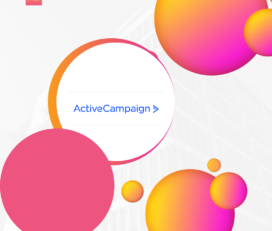

ActiveCampaign
Effortless email & marketing automation
In the rapidly evolving world of digital marketing, automation tools have become indispensable for businesses aiming to streamline their operations and enhance customer engagement. ActiveCampaign, a leading marketing automation platform, offers a suite of features designed to help businesses automate their marketing efforts, manage customer relationships, and drive sales. This comprehensive guide delves into ActiveCampaign’s features, benefits, and best practices, providing you with everything you need to leverage this powerful tool effectively.
Table of Contents
- What is ActiveCampaign?
- Key Features of ActiveCampaign
- Email Marketing
- Marketing Automation
- CRM and Sales Automation
- Messaging and Chat
- Site Tracking and Attribution
- Advanced Reporting
- Benefits of Using ActiveCampaign
- Getting Started with ActiveCampaign
- Setting Up Your Account
- Integrating with Other Tools
- Best Practices for Using ActiveCampaign
- Segmentation and Personalization
- A/B Testing
- Lead Scoring
- Automation Workflows
- Common Use Cases of ActiveCampaign
- E-commerce
- SaaS Companies
- Service-Based Businesses
- Non-Profit Organizations
- Advanced Features and Customizations
- Custom Reporting
- Conditional Content
- Predictive Sending
- Troubleshooting and Support
- Conclusion
1. What is ActiveCampaign?
ActiveCampaign is an all-in-one marketing automation platform designed to help businesses of all sizes automate their marketing efforts, manage customer relationships, and drive growth. Founded in 2003, ActiveCampaign has evolved to offer a comprehensive suite of tools that include email marketing, CRM, sales automation, and more. With a focus on providing a user-friendly experience, ActiveCampaign enables businesses to create personalized customer journeys, automate repetitive tasks, and gain valuable insights through advanced analytics.
2. Key Features of ActiveCampaign
Email Marketing
- Drag-and-Drop Builder: Create visually appealing emails with a user-friendly drag-and-drop editor.
- Templates: Access a library of customizable templates to streamline email creation.
- Personalization: Use dynamic content to personalize emails based on subscriber data.
Marketing Automation
- Automation Workflows: Build complex automation workflows to nurture leads and engage customers.
- Triggers and Actions: Set up triggers and actions to automate tasks based on user behavior.
- Automation Map: Visualize and manage all your automation workflows in one place.
CRM and Sales Automation
- Contact Management: Store and manage all your contacts in a centralized CRM.
- Pipeline Management: Track and manage sales opportunities with visual sales pipelines.
- Automated Follow-Ups: Automate follow-up emails and tasks to stay on top of leads and deals.
Messaging and Chat
- SMS Marketing: Send targeted SMS messages to engage customers on their mobile devices.
- Site Messages: Display personalized messages to website visitors based on their behavior.
- Live Chat: Provide real-time support and engagement through live chat.
Site Tracking and Attribution
- Behavioral Tracking: Track website visitors’ behavior to understand their interests and preferences.
- Attribution: Attribute conversions and sales to specific marketing efforts to measure ROI.
Advanced Reporting
- Performance Analytics: Gain insights into the performance of your campaigns with detailed reports.
- Custom Reports: Create custom reports to analyze data that matters most to your business.
- Goal Tracking: Set and track goals to measure the success of your marketing efforts.
3. Benefits of Using ActiveCampaign
- Enhanced Customer Engagement: Personalize your marketing efforts to engage customers effectively.
- Time Savings: Automate repetitive tasks to free up time for strategic activities.
- Improved Sales Processes: Streamline your sales processes with CRM and sales automation features.
- Data-Driven Decisions: Use advanced analytics and reporting to make informed marketing decisions.
- Scalability: Easily scale your marketing efforts as your business grows.
- Integration Capabilities: Integrate with numerous third-party tools to extend the functionality of ActiveCampaign.
4. Getting Started with ActiveCampaign
Setting Up Your Account
- Sign Up: Register for an ActiveCampaign account on their website.
- Choose a Plan: Select a pricing plan that suits your business needs.
- Onboarding: Complete the onboarding process, which includes importing contacts and setting up basic configurations.
Integrating with Other Tools
- Explore Integrations: Browse the available integrations in the ActiveCampaign marketplace.
- Connect Tools: Integrate ActiveCampaign with your existing tools such as CRM, e-commerce platforms, and more.
- Sync Data: Ensure that data flows seamlessly between ActiveCampaign and your other tools.
5. Best Practices for Using ActiveCampaign
Segmentation and Personalization
- Segment Your Audience: Divide your audience into segments based on demographics, behavior, and preferences.
- Personalize Content: Use personalized content to deliver relevant messages to each segment.
A/B Testing
- Test Subject Lines: Conduct A/B tests on email subject lines to determine which ones perform best.
- Optimize Content: Test different variations of email content to optimize engagement.
Lead Scoring
- Assign Scores: Assign scores to leads based on their behavior and interactions with your brand.
- Prioritize Leads: Focus your efforts on high-scoring leads who are more likely to convert.
Automation Workflows
- Build Workflows: Create automation workflows to nurture leads and engage customers at every stage of their journey.
- Use Triggers and Actions: Set up triggers and actions to automate tasks based on user behavior.
6. Common Use Cases of ActiveCampaign
E-commerce
- Abandoned Cart Recovery: Send automated emails to recover abandoned carts and increase sales.
- Product Recommendations: Use behavioral data to recommend products to customers.
SaaS Companies
- Onboarding Sequences: Automate onboarding sequences to help new users get started with your software.
- Usage Tracking: Track user activity to identify and engage inactive users.
Service-Based Businesses
- Appointment Reminders: Send automated appointment reminders to reduce no-shows.
- Feedback Requests: Automate the process of requesting feedback after a service is provided.
Non-Profit Organizations
- Donor Engagement: Automate donor engagement with personalized thank-you emails and updates.
- Event Promotion: Promote events with automated email campaigns and reminders.
7. Advanced Features and Customizations
Custom Reporting
- Create Reports: Build custom reports to analyze specific data points that matter to your business.
- Schedule Reports: Schedule reports to be generated and delivered at regular intervals.
Conditional Content
- Dynamic Content Blocks: Use conditional content blocks to display different content to different segments.
- Personalized Experiences: Create personalized experiences for each subscriber based on their preferences.
Predictive Sending
- Send Time Optimization: Use predictive sending to determine the best time to send emails for maximum engagement.
- Machine Learning: Leverage machine learning algorithms to optimize email delivery times.
8. Troubleshooting and Support
Common Issues
- Deliverability: Ensure that your emails are reaching the inbox by following best practices for email deliverability.
- Automation Errors: Troubleshoot automation workflows to ensure they are functioning correctly.
Support Resources
- Knowledge Base: Access the ActiveCampaign knowledge base for articles and tutorials.
- Community Forum: Join the ActiveCampaign community forum to seek help and share experiences with other users.
- Customer Support: Contact ActiveCampaign’s support team for assistance with technical issues.
ActiveCampaign is a powerful and versatile marketing automation platform that can help businesses streamline their marketing efforts, enhance customer engagement, and drive sales. By leveraging its extensive features, including email marketing, CRM, automation workflows, and advanced reporting, businesses can create personalized and automated customer journeys that lead to better outcomes. Whether you’re running an e-commerce store, a SaaS company, a service-based business, or a non-profit organization, ActiveCampaign provides the tools and capabilities you need to succeed in today’s competitive digital landscape.
Unlock the power of ActiveCampaign to transform your marketing strategy, engage your audience, and achieve your business goals.



